




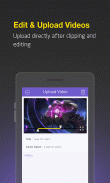
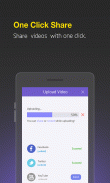

SmartPixel screen recorder

SmartPixel screen recorder açıklaması
SmartPixel Screen Recorder Pro- Grab everything of your mobile screen for Android gamer. Share it to Youtube just one click.
SmartPixel is a free unlimited Android phone game recorder which helps mobile gamers easily capture, clip, upload and share high quality Android game videos to YouTube as well as other social network. It also works with GoPlay.com to provide free and stable cloud storage as well as game video play services for mobile gamers to interact with friends. It's one of the best free Android game recorder app for mobile gams e.g. Minecraft PE, Clash Royale, Clash of Clans, Boom Beach and Pokémon GO.
Features
▶ Powerful Compatibility
Perfectly supports Android game recording on Android device above 4.0. SmartPixel screen recorder can always help to capture exciting mobile screencast on the screen, it is the best free Android game pantalla recorder.
▶ HD video recording
SmartPixel enhanced capture method provides video recording with different qualities up to 720P(as good as mobizen), you can set screen capture definition based on the mobile hardware condition. The higher video quality, the higher hardware specs.
▶ Audio sync without background noise
In addition to screen audio capture, SmartPixel screen recorder also supports microphone audio capture, which is perfect for gamer to capture tutorial game videos with live sound.
▶ Super fluency & easy capture
SmartPixel screen grabber provides advanced screen capture technology(lollipop 5.0 and above version with no root) to ensure you capture screen fluently with HD quality based on your smartphone hardware condition.
▶ Free cloud storage service
SmartPixel screen/pantalla recorder work with GoPlay game video community to provide free and stable cloud storage and video play services for mobile gamers, the mobile game videos can be upload to GoPlay and YouTube channel freely.
▶ One click share
SmartPixel screen recorder integrated social network APIs together for gamer to upload and share the mobile game screencast to Facebook, Twitter and YouTube with one click. Great mobile gameplay screenshot can be shared with friends and fans at ease.
The SmartPixel game recorder 2.1 now support Android lollipop screen capture with no root, for Android version below lollipop, SmartPixel one click authorization tool could easily authorize screen recording with no root. It's the best no root screen recorder for Android lollipop.
FAQ:
1、How to capture game screen with no root?
We suggest you update your Android phone to Android lollipop, it allows game screen capture with no root. For Android version below 5.0, we suggest you try SmartPixel one click authorization tool to capture screen with no root.
2、How to clip videos with SmartPixel screen recorder?
Click the SmartPixel icon in the toolbar and login the video center, select game video that you want to upload to YouTube channel, then clip video by moving the left and right cursor on the timeline to remove the redundant contents in Video Edit panel, then input title, description of the video to upload to YouTube channel.
3、Why I can’t capture audio while screen recording?
SmartPixel screen recorder could capture screen and mic audio simultaneously, it can be turned on in the record setting panel.
4、Can I customize the definition, frame rates of the videos?
No, you can’t. SmartPixel game recorder offered 4 different definitions in the record setting panel. We will keep our effort on providing better screen capture experience.
5、Where can I find the video files recorded with SmartPixel?
You can find the video files at: sdcard/SmartPixel/video.
6、Where the video saved after uploaded?
The videos will be saved to GoPlay cloud after you upload via SmartPixel game recorder, you can check or modify the videos information on www.goplay.com.
</div> <div jsname="WJz9Hc" style="display:none">Android oyun için mobil ekran SmartPixel Screen Recorder Pro tut herşey. sadece tek bir tıklama Youtube paylaşın.
SmartPixel mobil oyuncular kolayca yakalayabilir klip, upload ve kaliteli Android oyun YouTube'a video yanı sıra diğer sosyal ağ paylaşmak yardımcı olan ücretsiz sınırsız Android telefonu oyunu kaydedici olduğunu. Ayrıca arkadaşları ile etkileşime mobil oyuncular için ücretsiz ve istikrarlı bulut depolama yanı sıra oyun video oynatma hizmetleri sağlamak için GoPlay.com ile çalışır. Bu örneğin mobil gams için en iyi ücretsiz Android oyun kaydedici uygulamasında biri Minecraft PE, Royale, Clans, Boom Plajı ve Pokémon GO Clash Clash.
Özellikler
▶ Güçlü Uyumluluk
Mükemmel 4.0, Android cihaz üzerinde Android oyun kayıt destekler. SmartPixel ekran kaydedici her zaman ekranda heyecan verici bir mobil screencast yakalamak için yardımcı olabilir, en iyi ücretsiz Android oyun pantalla kaydedici.
▶ HD video kaydı
SmartPixel gelişmiş yakalama yöntemi (mobizen kadar iyi), mobil donanım durumuna göre ekran yakalama tanımını ayarlayabilirsiniz 720P kadar farklı niteliklere sahip video kayıt sağlar. yüksek video kalitesi, yüksek donanım özellikleri.
Arka plan gürültü olmadan ▶ Ses senk
ses yakalama ekrana ek olarak, SmartPixel ekran kaydedici de oyun canlı ses ile öğretici oyun videoları yakalamak için idealdir mikrofon ses yakalama destekler.
▶ Süper akıcılık ve kolay yakalama
SmartPixel ekran kapmak gelişmiş ekran yakalama teknolojisi (hiçbir kökü ile 5.0 ve daha üst versiyonu lolipop) akıllı telefon donanım durumuna göre HD kalitesinde akıcı ekran yakalama sağlamak için sağlar.
▶ Ücretsiz bulut depolama hizmeti
Mobil oyuncular için ücretsiz ve istikrarlı bulut depolama ve video oynatma hizmetleri sağlamak için GoPlay oyun video topluluğu ile SmartPixel ekran / pantalla kaydedici çalışmaları, mobil oyun videoları serbestçe GoPlay ve YouTube kanalına yükleme yapılabilir.
Tek bir tıklama payı ▶
SmartPixel ekran kaydedici tek bir tıklama ile Facebook, Twitter ve YouTube mobil oyun screencast yüklemek ve paylaşmak için oyun için bir araya sosyal ağ API'ler entegre edilmiştir. Büyük Mobil oyun ekran rahat arkadaşları ve hayranları ile paylaşılabilir.
SmartPixel oyun kaydedici 2,1 şimdi lolipop altında Android sürümü için, SmartPixel bir tıkırtı yetki aracı kolayca hiçbir kökü ile ekran kayıt yetkisi olabilir, hiçbir kökü ile Android lolipop ekran yakalama destekler. Bu Android lolipop için en hayır kök ekran kaydedici var.
SSS:
1, nasıl hiçbir kökü ile oyun ekran yakalamak için?
Biz Android lolipop için Android telefon güncellemenizi öneririz, hiçbir kökü ile oyun ekran yakalama sağlar. 5.0 aşağıda Android sürümü için, hiçbir kökü ile ekran yakalamak için SmartPixel tek bir tıklama yetki aracı denemenizi öneririz.
2, nasıl SmartPixel ekran kaydedici videoları klibi için?
Araç çubuğundaki SmartPixel simgesine tıklayın ve YouTube kanalına yüklemek istediğiniz video merkezi, oyunu seçin videoyu giriş, ardından Video Düzenleme panelinde gereksiz içerikleri kaldırmak için zaman çizelgesi üzerinde, daha sonra giriş sağ ve sol imleci hareket ettirerek video klip başlık, videonun açıklaması YouTube kanalına yüklenecek.
3, neden ekran kayıt sırasında ses yakalamak değil mi?
aynı anda ekran ve mikrofon ses yakalayabilecek SmartPixel ekran kaydedici, bu kayıt ayarı panelinde açılabilir.
4 Ben tanımı, videolar kare hızları özelleştirebilir miyim?
Hayır, yapamazsın. SmartPixel oyun kaydedici kayıt ayarı panelinde 4 farklı tanımları sundu. Biz daha iyi bir ekran yakalama deneyimi sunmak bizim çaba devam edecektir.
5, nereden SmartPixel kaydedilen video dosyaları bulabilirsiniz?
sdcard / SmartPixel / video: Sen video dosyaları bulabilirsiniz.
Kaydedilen video sonra yüklenen 6,?
Video SmartPixel oyun kaydedici üzerinden yükledikten sonra GoPlay bulut kaydedilir, kontrol ya da www.goplay.com videoları bilgileri değiştirebilirsiniz.</div> <div class="show-more-end">




























